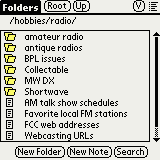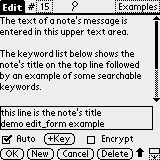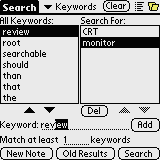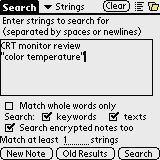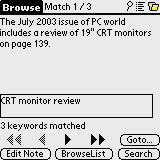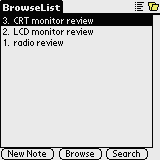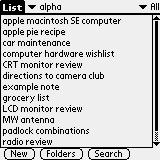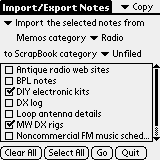Introduction
Do
you have many scraps of paper scattered around in various places
recording interesting facts or important pieces of information?
Would
you like to use your Palm Powered™
device to keep track of
all this data, but find
that the built-in Memos application (or Memo Pad on older devices)
doesn't let you organize your notes as you would like to or make it
easy enough to find a particular note when you need it?
With a fixed limit of only 15 categories (and no sub-categories), and
no way to search other than by using the Global Find facility, Memos
isn't really equipped to provide convenient access to your notes when
the total number of notes gets large.
"ScrapBook"
is a note-taking application, featuring enhanced organizational and
search capabilities that help you manage a large collection of
notes. ScrapBook
also supports encryption, which provides much better security than is
offered by
'private' records in Memos.
You can organize your notes using nested folders (as many as you need,
nested as deeply as you need), as well as
by using
standard Palm OS "categories". Also, you can assign a list of
keywords to a note, and find notes by searching for one or more
keywords. A combination of the nested folders and keyword
search
features is also available which provides a "virtual folder"
capability, in which notes are associated with virtual folders
dynamically (based on a correspondence between the words used in a
virtual folder's path and the keywords assigned to the associated
notes!)
ScrapBook can search its database for multiple words at
once (or, optionally, even multiple strings at once), searching
keywords, titles, and (optionally) full
message texts. This includes the ability to search the
message
text of encrypted notes (in which case, ScrapBook will decrypt notes on
the fly during the search, prompting for passwords as needed, but only
when necessary). Search results are
sorted so that the best matches are presented first.
ScrapBook
can exchange notes, in both directions, with the
built-in
Memos or Memo Pad application. This also provides a path for
exchanging ScrapBook notes and text files on the PC.
ScrapBook is shareware with a 30-day free trial period; it becomes
fully functional when registered.
If you would like to try ScrapBook, but have questions about how to
install it on your Palm PDA, feel free to read
our installation
guide, or download
the installation guide as a
Windows-compatible e-book (in case the
PC used for HotSync'ing doesn't have internet access).
Download/Purchase
ScrapBook
Applications
ScrapBook
was designed as a
general purpose tool, so that its capabilities can easily be applied in
a variety of situations. Some examples of ways to use
ScrapBook
include:
- Secure
management of passwords, PINs, and other secret data
- Keeping
a private daily journal or diary
- A
safe notebook for personal information
- General
purpose knowledge base with high speed search
- Editing
long lists (given support for large notes and
forward & backward searching within a note)
Convenient
ways to use
ScrapBook
- Capture
data on the spur of the moment - you can organize it
later!
On
the spur of the moment, all you
need to write down is the note's text and a working title.
The
category assignment,
folder assignment, keyword list, and proper title can all be
specified later. When you have a chance to organize recent
notes,
just sort all notes by creation time, and the notes needing attention
will be at the top of the list. Even if some notes are never
'organized', they can still be retrieved when needed by searching for
particular words used in the note's title/keywords/text.
- Maintain
separate collections of encrypted notes, and search
a given collection efficiently.
ScrapBook's
ability to restrict a
search to selected folders (and, optionally, to the full hierarchy
of subfolders below) is especially useful when searching through the
content of encrypted notes - because decrypting notes on the fly during
the search requires a lot of computation, and limiting the search to
only the notes that need to be searched can speed up the search
significantly, especially if large amounts of encrypted data are stored
in other folders that you don't need to search at the moment.
Requirements
ScrapBook
runs on Palm OS version
3.5 or higher
Requires 138kb of RAM for the program + additional RAM for user data
Price
$15
(U.S.
dollars) Once purchased, all future updates to
ScrapBook
are offered to you free of charge.
ScrapBook's
Features (in
depth)
Click
Here for a more detailed
description of ScrapBook's main features.
ScrapBook's
Screens
- Folders
-
create and manage folders, and notes within those
folders
- Edit
- edit a note's message and its title/keywords, and select
whether or not to encrypt the note
- Search
- compose a list of keywords or strings that you want to
search for
- Browse
- view the notes (one at a time) that matched the most
recent search
- BrowseList
- view a list of the titles of the notes that matched
the most recent search (then tap on a title to edit the note)
- List
- list all notes in a particular Palm OS® category (or
in all categories)
- Import/Export
- exchange notes with the built-in "Memos" or "Memo
Pad"
application
Sample
Screen Images
(click on any image for an
annotated description)
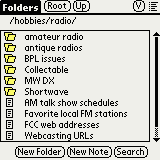
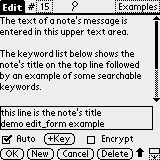
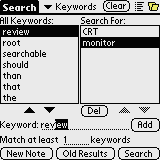
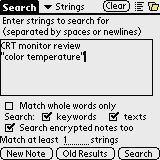
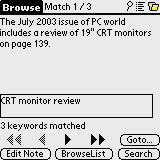
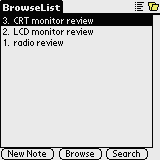
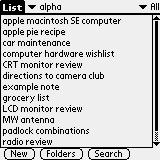
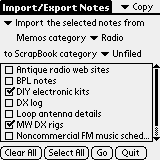
User
Manual
The
download file includes a complete
user manual, which includes installation instructions.
In addition, installation instructions are available here,
or
downloadable as a Windows-compatible e-book.
Reviews
& User
Comments
"Scrapbook
... is the best PDA
application I have used in the past 12 months, and I have tried a
lot! It is simple, quick and unbelievably effective."
"I can get a lot of Memo
replacements, from freeware to the Palm version of InfoSelect for
$69.95 ... Of all those I have tried, I
like the
combination of power and flexibility that ScrapBook offers
... It
may not be pretty, but it is good. In the right hands, this
is a
true powerhouse program!"
"A
big fan of ScrapBook, Stephen.
Reminds me of the days when I used InfoSelect on my DOS box
extensively. Thanks for making it available. Its memo search module is
unmatched."
... "I tried very hard to keep track of this information but needed
something more than the standard memo app. This brings me to
my
first application I use on a regular basis: Scrapbook." ...
"Notepad
on steroids! This product delivers a powerful and flexible information
storage utility, with secure encryption, at a bargain price.
Thanks to a powerful search engine and a familiar convenient
hierarchical file storage scheme, the information storage and retrieval
uses are limited only by your imagination. Protected diary, password
storage, personal journal, financial records, patient notes, and much
much more. Wish I'd found this years ago...."
C.
Lewis, Sr Technical Writer,
Durham, NC
"After a few tests, I could
not resist to buy ScrapBook. It is a
real joy to use."
Xavier
Maillard, France
"I
use scrapbook a lot and I enjoy
using it!"
Pang
Hon Wah, Hong Kong
... <several suggested
enhancements> ... "Only a
wishlist; it is still a great app providing the functionality I was
looking for for years now; I tried with a few databases but they never
provided this functionality at this ease of use and great search
capability. Thanks for that."
Jens
Lippold, Germany
"Scrapbook
... has become my most
used application over the past month. After many years, I have finally
found my perfect PDA information storage program."
"As
an experienced Palm user I can
say this is a fine piece of software that's good to use.
... One of the things I particularly like is that the
software
integrates so well with the Palm Memo application, which has always
been easy and convenient to use, and builds on its strengths by giving
a means to classify and file the notes under relevant subject headings."
Keith
Donaldson, United Kingdom
"ScrapBook for Palm looks
very good and has just been
updated"
"If your looking for a great Palm OS note taking program then take a
look at ScrapBook."
Affiliate Sales
Are
you:
- Enthusiastic
about ScrapBook
- Owner
of a web site that can be used for commercial purposes
- Interested
in promoting ScrapBook on your web site and
receiving a commission on resulting sales?
If so, you may wish to see
how easy it is to become
an affiliate (through
RegNow) and participate in ScrapBook sales!
Revision
History
(Note: ReleaseNotes.txt (contained in the download) includes more
details than the summary below)
1.16
19-Jun-10 Added a tutorial. Also a couple minor
changes to the program: after decrypting a note in the Edit form, check
whether the expanded view is preferred; also make the List form's New
button initialize the new note with the List form's current category.
1.15c
4-Oct-08 Added underlining (optional) within text
fields on
the Edit and Browse forms. Also made a few changes to improve
appearance and ease of use.
1.15b
26-Jul-08 In Edit form, set focus to
message text
field if expand button is tapped (fixes problem of vertical page
scrolling not working after expanding the message field (if the keyword
list previously had focus)).
1.15a
26-Jun-08 Improved handling of 5-Way Navigator
control on
the Edit and Search Keywords forms.
1.15
17-Apr-08 Added support for the 5-Way
Navigator
control (for Palm
Powered™
devices made
by
Palm, Inc.). This enables efficient one-handed navigation
through
nested folders (for example). The user manual has been updated to
describe the
details of this feature.
1.14a
30-Dec-07 Provides a fix for a bug (an old bug,
actually)
associated with deleting a folder that still has more than one note
linked to it. The fix also performs a scan to repair any
errors
in the database which the bug may have caused.
1.14
26-Dec-07 Added support for "virtual
folders"! This
appears as the "V" button on the Folders form. When tapped, the
elements of the current folder's path are interpreted as keywords to be
searched for; the search is launched, and then the results of the
search can be viewed using the usual browsing forms. With
virtual
folders, the association of notes with a virtual folder is implied by
coordinating the keywords assigned to the notes with the names used in
the folder's path.
Added the ability to search just the notes found by the previous search
(menu Options / Search Last Search Results, on the Search form). This
provides a way to refine (and narrow down) the results of a search.
The Search form (in Strings mode) now provides better control over
which parts of a note get searched (you can specify searching the
titles & keyword lists and/or the message texts).
1.13a
8-Dec-07 Fixed problem encountered when importing
notes
larger than 4k bytes from Memos (so import and export now both support
large notes). Added menu option "Add Search Results" to the
Folders form - to add notes found by the most recent search to the
current folder.
1.13
12-Sep-07 Added ability to limit a "Strings" search
to a
particular category or to the notes and/or folders selected in the
Folders form, and the ability to import/export notes directly to/from
folders. Added menus (with shortcuts) to the Edit form for
"Insert Date" and "Insert Time", as a convenience for keeping a journal.
1.12
21-May-07
Added ability to search message text of encrypted notes, ability to
search for exact phrases as well as individual words. Edit
form
can prefer expanded view when loading large existing notes. Enhanced
password memory to keep track of all passwords used in current session
(not just the most recent one).
1.11b
1-Sep-05 Fixed a bug that caused an error on a Treo
650
when leaving ScrapBook.
1.11a
24-Aug-05 Fixed
a bug related to releasing memory when ScrapBook data is deleted.
1.11
2-Aug-05 Added color support for folder, padlock,
and
application icons.
The
capitalization check that can occur during import is now optional.
1.1 25-Apr-05 Added
support for
Folders. Speed improvement, and minor UI layout changes.
1.01 17-Feb-05 Bug fix to
power-down handling
when viewing encrypted note.
1.0
4-Feb-05 Initial
release - enhanced note-taking for Palm OS.
How
to download or purchase ScrapBook
ScrapBook
is shareware, with a
30-day free trial period. During the trial period, ScrapBook
operates with functionality that is restricted but sufficient for
evaluation purposes.
ScrapBook becomes fully functional when registered. A
registration key is delivered to you when you purchase
ScrapBook.
To purchase ScrapBook, following an initial (free) evaluation period,
please follow the instructions on ScrapBook's "Register" screen (which
can be accessed from the "Help" menu).
After you have purchased and registered ScrapBook, all future updates
to ScrapBook are offered to you free of charge.
ScrapBook
is distributed as a .zip format compressed
archive, containing ScrapBook.prc
+ documentation.
Download/Purchase
ScrapBook
Frequently
Asked
Questions
Please
see ScrapBook's FAQ
list.
Contact
/ Support
 Resources
Resources