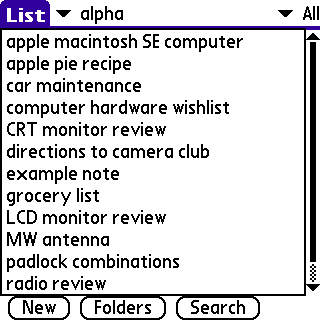
Creating a note on Palm OS is easy.
Finding the note you want,
when you want it, efficiently and quickly, is what ScrapBook is all
about.
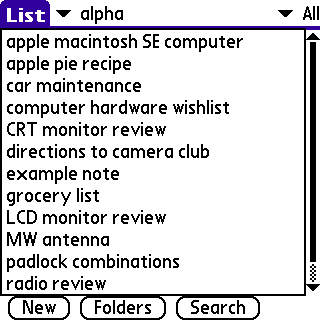
The simplest way to use ScrapBook is to create
notes as
needed, assigning a title to each note, but not spending any extra
effort to
organize the notes in any way. This
makes it very easy to capture bits of information on the fly, with very
little
overhead. When you want to find one of
your notes afterwards, ScrapBook’s sorting and searching capabilities
are very
effective tools to help you locate the note you want.
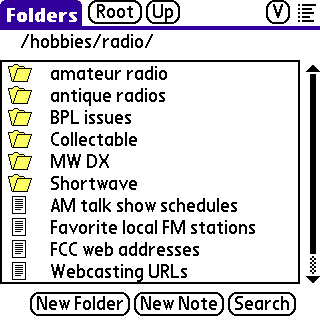
Those who want their notes to be well organized
will be
happy to know that ScrapBook provides three methods for organizing your
notes:
nested folders, categories, and keyword lists.
You are free to use any or all (or none) of these methods on a
note-by-note basis. You may, for
example, have a group of notes that cover different aspects of a
particular
topic, and may wish to group those notes together in a folder that
represents
the topic.
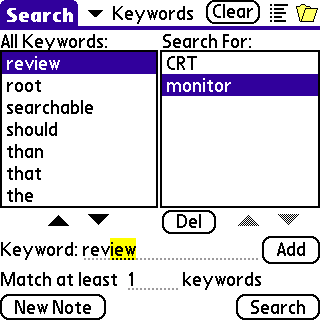
Notes which are not organized at first can easily
be
organized later. To find such notes,
ScrapBook provides sort orders that help you locate notes created
recently or
notes not yet linked to a folder. You
can then create appropriate folders (if necessary), and link each of
the notes
to a folder so that they are properly filed.
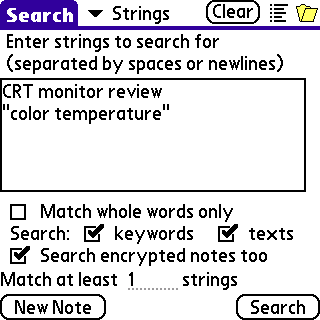
In order to keep your data safe, we support
industry-standard encryption. It can be selected on a note-by-note
basis to
prevent slowdowns, but keep important data safe. The
encryption feature is well integrated with ScrapBook’s
searching capabilities, so one can allow a search to scan encrypted
notes too
(ScrapBook will prompt for any passwords needed - your data remains
safe).
Some enhanced note-taking programs provide
extended searching
capabilities but only offer standard ‘categories’ for organization; and
some
programs provide enhanced organizational capabilities such as nested
folders,
but offer only a limited search capability.
What distinguishes ScrapBook is that it is strong in both these
areas –
providing two enhanced organizational tools (nested folders and keyword
lists),
and also providing outstanding search capabilities!
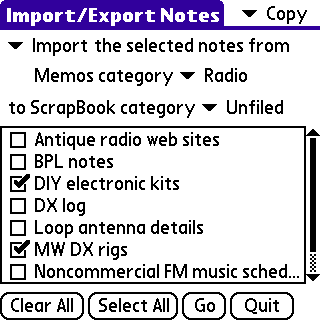 Cutting a long story short: ScrapBook is the
ideal
note-taking application for tech-savvy power users. If you have
outgrown the
Memo Pad, this is your new best friend.
Cutting a long story short: ScrapBook is the
ideal
note-taking application for tech-savvy power users. If you have
outgrown the
Memo Pad, this is your new best friend.
A free trial of the program can be obtained at www.slowcookedsoftware.com/ScrapBook.html.
The full version can be purchased at one of our distributor partners
(eSellerate, PalmGear, Handango, RegNow, MobiHand) for $15.